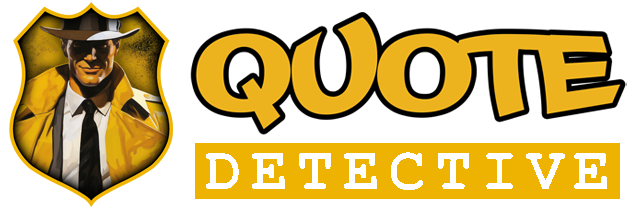policy
What is Telematics?
‘Telematics’ is just another word for the technology we use to record your journeys and driving style. Traditionally known as 'black box'.
Using smart motion sensors and other clever gizmos, our telematics mobile app and device collects and sends journey information to our servers and creates insights on driving behaviour.
It measures things like acceleration, braking, swerving, mobile phone distraction and the number and length of journeys that you make. We use this information to understand your driving habits and give an overall rating encouraging you to drive safely and responsibly.
Why not just add me as a named young driver to my parent/guardian’s insurance policy?
Three words - No Claims Discount!
With your Family CarShare insurance policy, you will earn the chance for a No Claims Discount which you cannot do if you are a named young driver on your parent/guardian’s policy.
Also, if you need to claim under your Family CarShare insurance policy, it will not affect your parent/guardian’s No Claims Discount. Result!
What sort of insurance does my parent/guardian need?
Your parent/guardian needs to have comprehensive car insurance in force while your Family CarShare insurance policy is running. If they fail to renew or cancel their policy, we will have to cancel your policy and you will not be able to drive your parent/guardian’s car.
Two policies on the same car? Is that dual Insurance?
The short answer is no.
Here’s the long, technical insurance answer, sorry! Dual insurance happens when you buy two or more insurance policies that cover the same risks over the same (or overlapping) time period.
Although, your Family CarShare insurance policy will overlap time-wise with your parent/guardian’s insurance, it doesn’t cover their car for the same risk. Stay with me!
Your parent/guardian’s policy covers the risk of your parent/guardian driving their car while your Family CarShare insurance policy covers the risk of you driving their car. You are not a named young driver on your parent/guardian’s policy and they are not named on yours. Two separate policies for two separate risks. Phew!
Can I have a Family CarShare insurance policy as a learner driver?
Yes, you can start as a learner and continue when you pass your practical test. It’s the same price and the same policy.
Many a learner driver gets a nasty surprise when they pass their practical test in a parent/guardian’s car and are not allowed to drive home as their learner driver insurance is no longer valid.
There’s a further shock in a price hike with a new policy. Not with Family CarShare! And don’t forget, learner drivers with a Family CarShare policy earn their No Claims Discount from the moment they first drive with an L plate.
Are there any driving curfews on the FreezaBird Family CarShare policy?
No, there are no curfews currently set up for this policy.
Please note though, driving the same journey at night compared to daytime will score differently. This is related to accidents more likely occurring during night driving due to individuals being less alert during this time, for example tiredness.
Whose car can I insure under the FreezaBird Family CarShare policy?
The FreezaBird Family CarShare policy is in place to allow young drivers to have their own insurance policy whilst using a car:
- Owned by their parent/guardian only.
- Insured by their parent/guardian under a comprehensive policy that is valid throughout your policies term.
- The car can be up to an insurance group 26 only.
Does it matter where I keep the car overnight that I am using for my FreezaBird Family CarShare policy?
Yes! As the car belongs to your parent/guardian, the car must be kept at their address for the majority of the time.
Of course, we know there are exceptional periods when this may not be the case and remember that the device will know where the car is being kept when you are using it.
Will my parent/guardian’s driving affect my FreezaBird Family CarShare insurance?
No – unlike other telematic insurance policies, this policy scores you and not the car.
Only those journeys where you have indicated you are the driver will affect your policy.
How will the FreezaBird Family CarShare policy protect my data?
For all the information on how we protect your data, please see the following documents:
Freezabird mobile app
Am I insured to drive before the FreezaBird device is connected to my mobile app?
No, the device must be active and connected with the app for you to be insured.
Instructions will be sent to you with links on how to access the app and activate your account – you will need an activation code too which we will provide you in a welcome email.
What is the FreezaBird activation code?
This is a uniquely generated code that you will need when you first download the mobile app and set up your account. We will send you the activation code in a welcome email with full instructions on what needs to happen here.
Look out for emails from noreply@quotedetective.ims.tech
How do I set up an account on the FreezaBird mobile app?
Don’t worry, it is really easy!
We will send you a welcome email with instructions on how to download the app – this email will also provide you with your activation code which is needed the first time you access the app to create your account.
As soon as you have downloaded the app, clear instructions are provided here as to what you need to do next.
You will need to enter the email address you provided when setting up your Family CarShare policy with us, and create a secure password.
One of the final parts of setting up the app account is connecting it to your device – please see the question below for more details on this.
Why does the FreezaBird mobile app need me to enable permissions?
Certain permissions are required to be enabled on your mobile to allow the app to detect journeys and record your driving behaviour accurately.
When you are setting up the app account, all permissions that require enabling will be shown for you to accept. You will be able to review these anytime via the “More” and “Permissions” feature on the app.
It is important that you always allow these permissions otherwise the app will not work properly, and you are at risk of your insurance policy not being in force.
Does the FreezaBird app still work if my mobile battery runs out?
It is important that you do not let your mobile battery drop lower than 15% or go into low power mode during your journeys.
If either of these situations occur, you are at risk of the mobile app not being able to connect with the device correctly – if this happens, you will be breaking the terms associated with the policy and therefore will not be insured.
Will battery optimisation settings on my mobile impact the FreezaBird app?
Yes – please don’t use any battery optimisation settings on your mobile as these will interfere with the app and journeys may not be recorded accurately or even at all.
The app uses minimal battery, even when recording, but we recommend having at least 15% charge prior to making a journey.
What is a ‘Speed’ score in the app?
There are two parts to the speed rating:
- The safe speed of the road.
- The speed limits.
Obeying the speed limit is obvious – due to your driver score and the legal implications.
Safe speed is about judging the road conditions, for example, is the traffic heavy? Are schools coming out? Is bad weather impacting driver visibility? These are all things to consider when making daily driving decisions.
What is a ‘Smoothness’ score in the app?
The smoothness rating considers aspects such as:
- Harsh braking.
- Fast acceleration.
- How cautiously you approach corners.
Looking ahead and trying to anticipate what is coming is a good habit to get into and slowing down on approach to speed bumps will help improve your smoothness score – your fuel economy will also benefit too!
What is a ‘usage’ score in the app?
The usage rating measures how and when you use your car and include elements such as:
- Time of day.
- Journey frequency.
- Journey duration.
Accidents are more likely to occur when driving late at night/early morning hours, so if you do use your car between 11pm and 5am, extra care will need to be taken to maintain a good score.
If lots of journeys are made in one day or long journeys are undertaken, these instances will likely cause fatigue in the driver and therefore mean a higher risk of an accident.
What is a ‘distracted driving’ score in the app?
There are three levels of distracted driving considered in the journey rating:
- Hands-free (for example through headphones or a car's system).
- Handheld calls.
- Direct mobile screen use.
All of these count negatively towards your score, but differ in distraction level, so are rated separately.
Also, please note – do not let a passenger use your mobile while you are driving otherwise you will get a poor distracted driving score for the journey.
Does using my mobile hands-free affect my driver rating?
Yes – as per the question above, using your mobile via a hands-free method (for example through headphones or a car’s system) will be rated as a distraction.
Also as above, do not let a passenger use your mobile while you are driving otherwise you will get a poor distracted driving score for the journey.
Is the FreezaBird app supported on all smartphones?
If your smartphone has been made for the UK or US market and is one of the bigger well-known brands, then it is very likely to be a supported device, except for Huawei P30 which no longer supports Google Play apps.
Does the software version of my smartphone affect the FreezaBird app?
Regardless of if you have an Apple or Android mobile, it is important that you have the latest version of their software on your smartphone.
This is important as the latest software version will allow the FreezaBird app to work correctly.
freezabird device
How do I connect the FreezaBird mobile app to the device?
Once you have downloaded the app, activated your app account and enabled the permissions, please pull the blue tab out of the device – this will allow your app to search for the device.
Once the app has found this device, follow the instructions on the app to connect it to the device – this means that your app will remember this device.
Once your app and device are connected, you can now install the device in the car – please see the question below for more details on this.
How do I install the FreezaBird device in the car?
Once you have connected the app to the device, you are ready to install it in the car.
There are instructions on the device packaging on how to do this, plus we have a helpful installation video to assist you too – check it out here.
Will my premium go up or down in the policy year because I have a FreezaBird device?
No, unless you make changes to your insurance policy, your premium will remain the same for the year.
When the FreezaBird device is recording, how do you know who is driving the car?
After you have connected the mobile app with the device, your mobile will recognise this device every time you enter your parent/guardian’s car with your mobile.
If you are just a passenger in your parent/guardian’s car, you will be able to state this through the app – at the end of the trip, a pop-up will appear asking if you were the driver or passenger. If you make a mistake here, you will only have 24hrs to correct this via the app so please take care here.
Please note, after several journeys the device will be able to recognise your driving style, therefore it is important that you do not falsify any journeys as you will be at risk of having your FreezaBird Family CarShare insurance policy cancelled.
Why is my FreezaBird device not connecting?
Sometimes the device may fall asleep, therefore please follow the below steps to wake it up:
- Try shaking the device to wake it up – be careful not to drop it.
- If shaking doesn’t work, gently remove the cover and take the battery out for a few seconds and then put it back.
- If resetting the battery doesn’t work, ensure all your permissions on the mobile app are enabled correctly.
- If you are still unable to connect to the device, try logging out of the mobile app and then back in.
If you are still experiencing problems, please give us a call and we will be happy to help.
Does the FreezaBird device have a battery?
Yes – the device comes with a pre-installed long-life battery. It is highly unlikely that you will need to change this battery throughout your policy, however if you did need to, the battery is available off-the-shelf at most retailers.
How long does the FreezaBird device stay in the car
It is important that the device remains in the car throughout your policy.
The only time this device should be removed is if you change car or the policy is cancelled.
When I need to, how do I remove the FreezaBird device from the car?
Once your policy has ended, or if you are changing the car, you will need to remove the device from the windscreen.
To do this, please follow the below steps:
- To make it easy to remove, if you have one, turn on the heated front windscreen for a few minutes.
- This will warm up the back of the device allowing you to gently twist it until it comes loose.
- If your policy has ended, please recycle the device along with small electrical items and batteries.
- If you need to re-install the device in a different car, please follow the instructions here on how to do this.
How does the FreezaBird device work?
Please reassure your parent/guardian that we will not check their driving style as the device will record journeys where you have stated that you were the driver only.
The device is not connected to the car’s engine or battery – it has its own battery and talks to your mobile app via Bluetooth.
The device will send the mobile app data regarding the journeys where you have been stated as the driver.
For each journey you do, a trip score is created and at the end of the week this is generated into a weekly score. All your trips can be viewed via the app – you will be able to see how scores are broken down across the following categories:
- Speed
- Smoothness
- Usage
- Distracted driving
We will be in touch to let you know how you are getting on, especially if scores are slipping. Please also remember, as part of the policy you have agreed for us to contact the parent/guardian who owns the car in relation to your driving scores too.
What happens if I keep driving badly?
If you begin to record Red weekly driving scores, you will enter our Supervision Process as described in detail in your policy information.
But let’s put this into perspective, the Supervision Process is designed to make you focus on and deal with the driving behaviours which are bringing your scores down.
Also, we have created some videos to help you improve your scores – please click here to view them.
What happens if I go over my mileage allowance?
We will be in touch with you when it looks like you are close to reaching your mileage allowance, also you will be able to check this anytime via the mobile app.
Unfortunately, once you have reached the maximum mileage allowance stated on your policy, the policy will be cancelled and you will no longer be insured to drive your parent/guardian’s car.
For further FAQ’s related to Quote Detective, please click here